Enhanced business efficiency
Sending the right parts with the right technician for a first-time fix, getting the customer back up and running, keeping sensitive business data safe and secure... these are just some of the key daily concerns for field service operations.
Equipping technicians with mobile computing devices is key to helping deliver a first-rate service experience to the end customer. As part of this, it's crucial to take into consideration the operating system (OS) embedded in the mobile device.
In today's fast-paced business environment, ensuring that the first repair call is the right one is crucial for minimising downtime and maximising productivity. Leveraging the power of Android, businesses can significantly enhance their repair processes. Here’s how:
Real-time information and connectivity
Android devices enable real-time access to crucial information, ensuring technicians have the latest data on hand. This immediacy reduces errors and enhances the efficiency of repair operations. For example, a field technician can instantly access manuals, diagnostics, and customer history through an Android device, leading to quicker and more accurate repairs.
Streamlined communication
Effective communication is key to successful repairs. Android platforms support a variety of communication tools such as video calls, instant messaging, and collaborative apps. These tools allow technicians to consult with experts or obtain remote support in real-time, resolving issues more swiftly and effectively.
Mobile workforce empowerment
Empowering frontline workers with Android devices transforms their work experience. Businesses are increasingly investing in mobile technology for their frontline workforce, recognizing the productivity gains and competitive advantages it brings. According to recent studies, by 2025, 70% of mobile technology investments will focus on frontline workers, underscoring the shift towards empowering these critical roles.
Enhanced data collection and analysis
Android devices facilitate seamless data collection and analysis. Technicians can use mobile apps to input data directly into the system, reducing the reliance on pen and paper and minimizing the risk of errors. This data can then be analyzed to identify common issues, optimize repair processes, and improve overall service quality.
Cost-effective solutions
Android devices offer a cost-effective solution for businesses looking to enhance their repair processes. With a wide range of devices to choose from, companies can select the most suitable and affordable options for their needs. Additionally, Android’s flexibility allows for the integration of various apps and tools tailored to specific business requirements.
Incorporating Android technology into your repair processes can lead to significant improvements in efficiency, communication, and overall business productivity. By investing in mobile technology and empowering your frontline workers, you can ensure that the first repair call is the right call, saving time and resources while enhancing service quality.
Android: An Enterprise-Ready Platform
Android OS is a familiar interface that is commonly used on smartphones and is similar to previous Microsoft Windows Mobile OS. Thanks to the familiar style of interface, minimal operator training is required - new staff are up and running within a day.
For operators within the Field Service sector, an Android OS provides many productivity-enhancing benefits from improved interoperability, efficiency gains and enhanced user experience. Additionally, Android is an easy platform to develop on and as a result there is a wide range of field service applications available, designed to increase data accuracy and operator efficiency.
An Android OS gives field service technicians access to additional information such as technical specifications, inventory information and direct customer communication on the go, improving repair rates and reducing repeat calls.
The Next Step: Making the Switch to Android
There are two options available for upgrading to an Android OS: either through migration software or through a hardware upgrade. Both of these options offer a great opportunity for businesses to increase their operational efficiencies and productivity while at the same time containing costs.
If your business has recently invested in mobility devices with an Android OS, shifting applications to an Android platform using migration software is the best option. Alternatively, if your legacy devices are reaching end of life, upgrading your devices to versions that support Android is a more cost-effective solution.
Upgrade Pathways
Software Upgrade
Staying with your current Microsoft OS may seem like the safest option, but it is also the easiest way to be left behind by the rest of the market. If businesses choose to continue using their mobile devices on a Microsoft Windows OS after 2020, they will no longer receive automatic fixes, updates or security updates, increasing the risk of a security breach.
Migration software is a flexible and cost efficient option for businesses to transfer their existing apps to an Android platform without the need to rewrite current programs.
insignia recommends Velocity by ivanti to modernise your existing applications into intuitive apps for your Android platform. Velocity transforms Windows applications from their original 'green screen' to a touch and voice enabled app. This provides the familiar, multi-touch experience of personal devices into mission critical apps that drive your business.
Hardware Upgrade
Since their inception, mobility devices have been adopted across a range of industries, and are continuing to grow as businesses are discovering new productivity enhancing applications for their devices. Mobility devices provide operators with real time support and many productivity-enhancing benefits to increase data accuracy and operator efficiency.
Some enterprise mobility devices currently on the market provide the opportunity to grow with your business into the future, by offering the option of supporting both Microsoft Windows 10 and Android Marshmallow operating systems. This offers businesses the flexibility to stay with their current OS and to upgrade to Android at a later date.
Need help selecting the right solution?
Our product specialists can offer help or guidance on a solution that will meet your needs now and into the future.